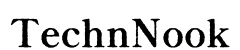Introduction
An internally broken laptop screen can be frustrating, disrupting your work, and hindering productivity. Whether it is due to accidental drops, pressure, or hardware malfunctions, knowing how to identify and fix the issue can save you time and money. This guide will walk you through understanding the problem, diagnosing the damage, and exploring your options for repair.

Understanding Laptop Screen Issues
Types of Laptop Screen Problems
Laptop screens can suffer from various issues, not all of which are due to internal damage. External damage includes cracks and physical breaks that are visible to the naked eye. On the other hand, internal damage might manifest as flickering, lines across the screen, or a completely black display. Understanding the type of screen problem you are dealing with is the first step in addressing it correctly.
Causes of Internal Screen Damage
Internal screen damage often results from physical shock, such as dropping the laptop or closing the lid on an object. Excessive pressure on the screen, manufacturing defects, and prolonged exposure to high temperatures can also lead to internal damage. Knowing the possible causes helps in taking preventive measures in the future.
Diagnosing Internal Screen Damage
Symptoms of an Internally Broken Screen
If your laptop screen is flickering, showing horizontal or vertical lines, or has areas that do not display correctly, it may be broken internally. A sudden change in display quality without any signs of external damage is a clear indicator of internal problems. Recognizing these symptoms helps in addressing the issue promptly.
Tools Needed for Diagnosis
To accurately diagnose an internally broken screen, you will need some basic tools:- A Phillips-head screwdriver- A plastic prying tool- A multimeter for checking electrical connectionsThese tools will assist in safely opening the laptop and checking the internal components without causing further damage.

Step-by-Step Diagnosis
Checking for Physical Damage
- Inspect the Laptop: Examine the laptop exterior for any visible signs of damage or cracks.
- Check Hinges and Frame: Loose hinges or a damaged frame can affect the screen’s functionality.
Using Diagnostic Software
Numerous software tools can help diagnose screen issues:1. Run Built-in Diagnostics: Many laptops have built-in diagnostic tools accessible from the BIOS menu.2. Use Third-party Software: Programs like EIZO Monitor Test help identify screen problems by running a series of visual tests.
Inspecting Internal Connections
- Power Off and Unplug: Ensure the laptop is powered off and unplugged.
- Open the Laptop Case: Use a Phillips-head screwdriver and prying tool to carefully open the laptop case.
- Check Connector Cables: Ensure all cables connected to the screen are secure and undamaged.
- Test with a Multimeter: If comfortable, use a multimeter to check for continuity in the screen’s wiring.If internal connections are intact, the issue may be with the screen itself or other internal components.
Options for Fixing the Screen
DIY Fixes and Their Risks
Repairing a laptop screen yourself can be cost-effective but carries risks. Attempting a DIY fix without adequate knowledge can lead to further damage. If you decide to proceed:- Follow tutorials meticulously- Use the correct tools- Ensure you have a static-free workspace
Professional Repair Services
If unsure about DIY, professional repair services are a reliable option. Technicians have the expertise to diagnose and repair internal screen damage accurately. While it may cost more, the investment ensures the repair is done correctly without additional risks.
When to Consider a Screen Replacement
Sometimes, repairing the screen may not be feasible, and replacement is the best option. Consider replacing the screen if:- The damage is extensive- The laptop is relatively new and still valuable- Professional diagnostics deem it necessary
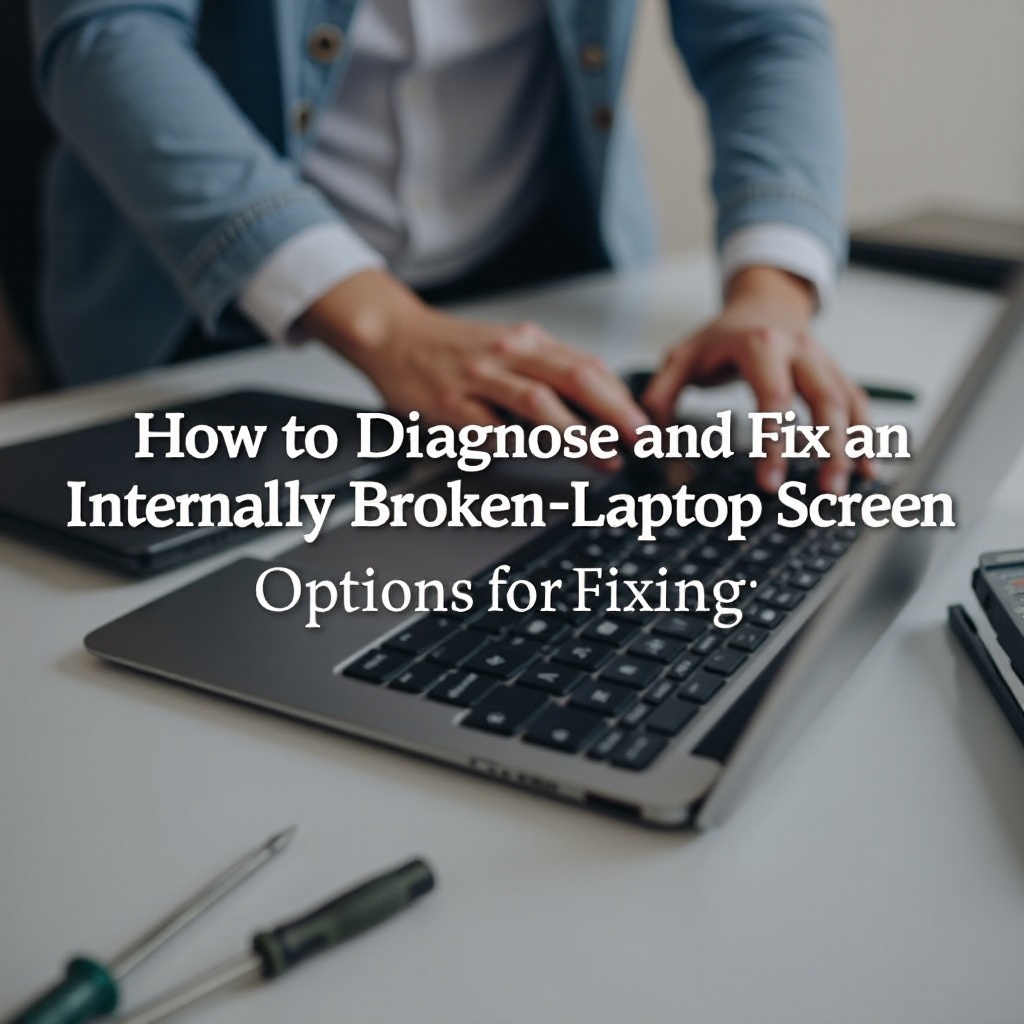
Preventive Measures
Handling Your Laptop with Care
Preventing internal screen damage primarily involves careful handling:- Avoid dropping or bumping the laptop- Do not apply excessive pressure on the screen- Use a padded laptop bag for transportation
Using Protective Accessories
Investing in protective accessories can further safeguard your laptop screen:- Screen protectors- Laptop sleeves- Sturdy casesThese accessories can absorb shocks and prevent scratches or other damage.
Conclusion
Identifying and fixing an internally broken laptop screen requires understanding the problem, diagnosing the damage, and exploring repair options. Whether you choose DIY repairs or professional services, addressing the issue promptly can restore your laptop's functionality and extend its lifespan.
Frequently Asked Questions
How can I prevent internal screen damage to my laptop?
Prevent internal screen damage by handling your laptop with care, using protective accessories, and avoiding placing heavy objects on or near the laptop screen.
Is it worth repairing an internally broken laptop screen?
Repairing an internally broken laptop screen is worth it if the laptop is relatively new and valuable. Assess repair costs versus the laptop's value to make an informed decision.
Can I fix an internally broken laptop screen myself?
You can fix an internally broken laptop screen yourself if you have the necessary tools and expertise. However, professional repair services are recommended for those unfamiliar with laptop repairs.