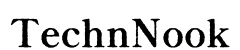Internal cracks in computer screens are a common issue that can significantly impact your device's performance and visual quality. If left unaddressed, these cracks can worsen, leading to permanent damage or costly repairs. This guide will walk you through understanding, identifying, and fixing internal cracks in your computer screen. Whether you're a tech enthusiast or a casual user, this article will equip you with the knowledge and tools to address this problem effectively.
Understanding Internal vs External Cracks
Not all screen cracks are the same. Understanding the difference between internal and external cracks is crucial for determining the right repair approach.
Location and Visibility Differences: External cracks are visible on the surface and can be felt, while internal cracks occur beneath the surface and are harder to detect.
Impact on Display Quality: Internal cracks can cause significant damage to the LCD panel, leading to distorted visuals or color irregularities.
Challenges in Detection: Internal cracks are less apparent but can severely affect your screen's functionality.

Common Causes of Internal Cracks
Internal cracks can result from various factors. Recognizing these causes can help you prevent future damage.
Physical Impact: Dropping or mishandling your laptop can generate enough force to crack the internal components.
Excessive Pressure: Placing heavy objects on your laptop or closing the lid too forcefully can lead to internal cracks over time.
Thermal Stress: Extreme temperature changes, especially exposure to direct sunlight, can cause components to expand and contract, resulting in cracks.
Manufacturing Defects: Some screens may have inherent weaknesses that make them prone to damage under certain conditions.

Signs of an Internally Cracked Screen
Detecting internal cracks early can prevent further damage. Watch out for these symptoms:
Visual Distortions: You might notice pixelation, flickering, or distorted images.
Color Irregularities: Colors may appear washed out or inconsistent.
Performance Issues: The screen might respond sluggishly or display error messages.
Repair Options for Internal Cracks
Addressing internal cracks promptly is essential. Here are your repair options:
Professional Repair Services
DIY Repair Kits
External Monitor Workaround
Benefits of Expert Assistance: Trained technicians can diagnose and repair internal cracks accurately.
Diagnostic and Repair Process: Professionals may replace the LCD panel or other damaged components.
Tools and Materials Needed: LCD panels, screwdrivers, and replacement parts.
Risks and Considerations: DIY repairs require technical expertise to avoid further damage.
Setting Up an External Display: Connect an external monitor to your laptop for temporary use.
Temporary Usage Tips: Use this solution while awaiting professional repair.
Prevention Tips
Preventing internal cracks is key to maintaining your laptop's longevity. Follow these tips:
Handle with Care: Avoid rough handling or placing heavy objects on your laptop.
Use Protective Gear: Invest in a padded laptop sleeve or case for added protection.
Avoid Extreme Temperatures: Keep your device away from direct sunlight and extreme heat.
Proper Laptop Closing: Close the lid gently and ensure no objects are pressing against the screen.

How to Avoid Further Damage
If you suspect an internal crack, take immediate action to prevent it from worsening:
Immediate Actions: Turn off your laptop and avoid using it until assessed.
Steps to Prevent Crack Expansion: Store your laptop in a stable, flat position.
Storage and Transportation Precautions: Use protective cases and avoid exposing the device to shocks.
The Role of AI in Computer Screen Repair
AI is revolutionizing how we diagnose and repair computer screens:
AI-Powered Diagnostics: AI tools can accurately identify internal cracks and recommend repair options.
AI-Assisted Repair Tools: Advanced software helps technicians perform repairs more efficiently.
Future Trends: AI is expected to enhance repair precision and reduce costs.
Conclusion
Internal cracks in computer screens can be a frustrating issue, but with the right knowledge and tools, you can address them effectively. Whether opting for professional repair or taking preventive measures, acting promptly is crucial. By following the tips in this guide, you can keep your laptop screen in optimal condition and enjoy a crack-free experience.
Frequently Asked Questions
Can internal cracks be fixed without replacing the screen?
Yes, in many cases, internal cracks can be fixed without replacing the entire screen. Professional repair services often focus on replacing or repairing the damaged LCD panel or components. DIY repair kits are also available for those comfortable with technical tasks, though they require careful handling to avoid further damage.
How much does it cost to repair an internally cracked screen?
Repair costs vary depending on the severity of the damage, the laptop model, and the service provider. Generally, professional repair can range from $100 to $300, while DIY kits are typically cheaper but require technical expertise. In some cases, insurance may cover the repair costs if your device is protected.
Can I use my laptop with an internally cracked screen?
It's advisable to avoid using your laptop with an internally cracked screen, as continued use can worsen the damage. However, if the screen is still functional, you can use an external monitor as a temporary solution until professional repair is possible.
What tools are needed for a DIY repair of an internally cracked screen?
For a DIY repair, you'll need tools such as a screwdriver set, LCD panel replacement, adhesive tape, and possibly a heat gun. Ensure you follow detailed repair guides and handle components carefully to avoid additional damage.
How can AI help in diagnosing and repairing internally cracked screens?
AI-powered diagnostic tools can accurately identify internal cracks and recommend appropriate repair strategies. AI-assisted repair tools can streamline the process, helping technicians perform repairs more efficiently and with greater precision. As technology advances, AI is expected to play an increasingly significant role in reducing repair costs and improving outcomes.