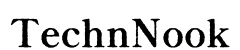Introduction
PS4 controller joystick drift is a common issue that can disrupt your gaming experience. This problem occurs when the analog stick registers movement without physical contact, causing unintended in-game actions. Whether you're a casual gamer or a competitive player, a drifting joystick can be frustrating. Fortunately, there are several solutions to address this problem. In this comprehensive guide, we'll walk you through everything from quick fixes to advanced repairs, helping you restore your controller's functionality and precision.
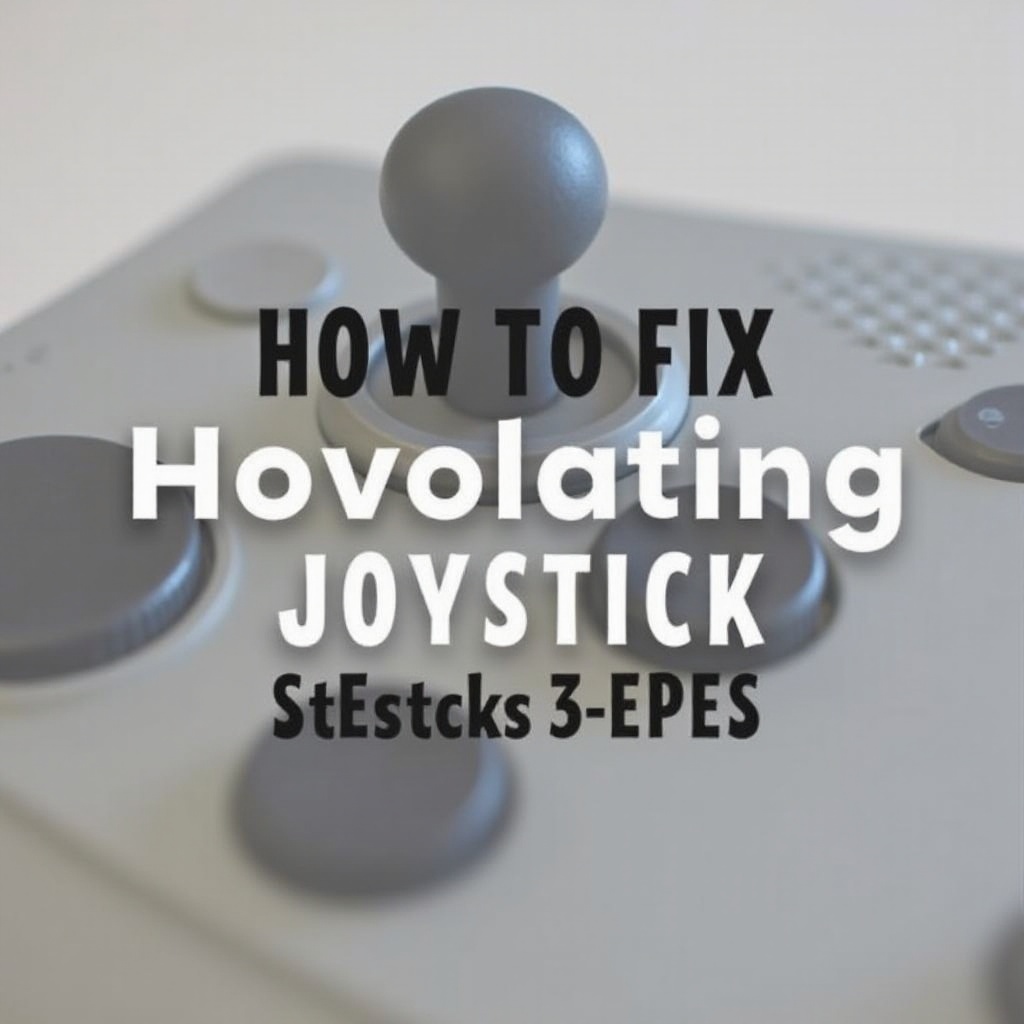
Understanding the Problem
What is Joystick Drift?
Joystick drift happens when your PS4 controller's analog stick moves on its own in games, even when you're not touching it. This issue can manifest as slight jitter or more pronounced unintended movements, making gameplay difficult and unresponsive.
Common Causes of Joystick Drift
Several factors can lead to joystick drift:
Dirt and Debris: Accumulation of dust, lint, or other particles around the analog stick mechanism.
Wear and Tear: Frequent use can degrade the internal components over time.
Damaged Components: Physical damage to the analog stick or its associated parts.
Faulty Calibration: Software issues or incorrect calibration settings.
When to Repair Your Joystick
If you notice your character moving without input, the camera angle shifting unexpectedly, or the cursor drifting in menus, it's time to address the joystick drift issue. Early intervention can prevent further damage and improve your gaming experience.
Quick Fixes and Initial Checks
Reset Your Controller
Performing a reset can often resolve sudden joystick drift issues:
Soft Reset: Disconnect the controller from the PS4, then reconnect it.
Hard Reset: Use a paperclip to press the reset button located on the back of the controller.
Clean the Joystick Exterior
Gently wipe the area around the analog stick using a soft, lint-free cloth. For deeper cleaning, use a cotton swab dipped in isopropyl alcohol to remove grime from the crevices.
Check for Controller Firmware Updates
Outdated firmware can sometimes cause input issues. Connect your controller to the PS4 and navigate to the system settings to check for and install any available updates.
Advanced Cleaning Methods
Disassemble for Deep Cleaning
Remove the four screws from the back of the controller using a Phillips #0 screwdriver.
Carefully pry open the backplate to access the internal components.
Disconnect the battery and any connected cables.
Remove the motherboard assembly to expose the analog stick mechanism.
Using Compressed Air
Use a can of compressed air to blow away debris from the joystick area. Hold the can upright and spray in short bursts around the analog stick components, ensuring you reach all corners and crevices.
Clean Internal Components
Use a cotton swab dipped in isopropyl alcohol to gently clean the analog stick housing and surrounding areas. Be careful not to damage any delicate parts or wiring.
Replacing Components
Replacing the Analog Sticks
Purchase replacement thumbstick modules compatible with your PS4 controller model.
Remove the old analog sticks by gently prying them from their sockets using a small flathead screwdriver.
Insert the new thumbsticks into place, ensuring they click securely.
Replacing the Potentiometer
Desolder the old potentiometer from the motherboard using a good quality soldering iron.
Install the new potentiometer, ensuring proper alignment and secure connection.
Test the controller before reassembling to confirm the issue is resolved.
Software and Calibration Solutions
Update Controller Software
Connect your controller to a computer via USB and use the PlayStation App to update its software. This can eliminate quirks that may cause ghost signals.
Adjust Game Settings
Many games allow you to modify controller settings. Look for options to adjust the deadzone, which can help mitigate stick drift effects.
Use Calibration Tools
Some third-party software tools can help recalibrate your controller's inputs, improving accuracy and responsiveness.

Prevention and Maintenance
Regular Cleaning Schedule
Set a reminder to clean your controller every few months. This preventive measure can prevent buildup that leads to issues.
Proper Storage and Handling
Store your controller in a clean, dry place when not in use. Avoid exposing it to extreme temperatures or moisture.
Extend Controller Lifespan
Use protective cases or covers to shield your controller from dust and damage. Consider investing in a high-quality charging station to maintain battery health.
When to Seek Professional Help
Warranty Considerations
Check if your controller is still under warranty before attempting repairs. Opening the controller may void the warranty, so consider contacting Sony support for assistance.
Professional Repair Services
If you're uncomfortable performing repairs yourself or if the issue persists after attempted fixes, seek help from certified repair services. They have the expertise and tools to diagnose and resolve complex issues.
Contact Manufacturer Support
Reach out to Sony's customer service for guidance on warranty claims or recommended repair centers in your area.

Conclusion
Joystick drift doesn't have to mean the end of your PS4 controller's usefulness. With this comprehensive guide, you've gained knowledge on diagnosing the issue, performing quick fixes, deep cleaning, component replacement, and software solutions. By following these steps and maintaining your controller regularly, you can enjoy responsive and accurate gameplay for years to come. Remember, a little preventive care goes a long way in extending the life of your gaming peripherals.
FAQ
How much does it cost to repair a PS4 controller joystick?
Repair costs vary depending on the issue severity and whether you do it yourself or seek professional help. Basic cleaning might cost just the price of supplies, while component replacement could range from $10 to $30 for parts. Professional repairs might cost between $50 to $150, depending on the service provider.
Can I use a PS4 controller with joystick drift?
While you can technically use a controller with joystick drift, it's not recommended. The unintended movements can severely impact gameplay, making it difficult to control characters or aim accurately. It's better to address the issue promptly for an optimal gaming experience.
Is there a way to fix joystick drift without opening the controller?
Yes, several non-invasive methods can help:
Reset the controller: Use a paperclip to press the reset button on the back.
Clean the exterior: Wipe around the analog stick with isopropyl alcohol.
Update firmware: Ensure your controller's software is up-to-date.
Adjust game settings: Modify deadzone settings within compatible games.