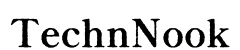Introduction
Erasing an iPhone can be a daunting task, especially without the Screen Time passcode. Thankfully, there's a way to do this using an Android phone. Whether you've forgotten your Screen Time passcode or just need to reset your device, this guide will walk you through each step to ensure a smooth and successful process. By the end, you'll have your iPhone reset without any need for a passcode.

Understanding Screen Time Passcodes
What is a Screen Time Passcode?
A Screen Time passcode is a security feature introduced by Apple to limit app usage and restrict content on devices. It helps users manage their screen time by blocking access to certain apps and functionalities. However, if you forget this passcode, it can become a hurdle when trying to reset your device.
Why You Might Need to Erase Your iPhone Without It
Forgetting the Screen Time passcode can happen to anyone. There are several scenarios where you might need to erase your iPhone without the passcode:- You have purchased a second-hand iPhone with an unknown Screen Time passcode.- You set the passcode yourself but forgot it over time.- You want to give the iPhone away and need a complete reset without having the passcode on hand.
Understanding the need to bypass the Screen Time passcode is the first step before diving into the technicalities involved.

Preparing Your Android Phone
Ensuring your Android phone is ready for the task is crucial. This section covers how to prepare your Android phone and the necessary tools and apps required to execute the process.
Necessary Prerequisites
Before starting the process, ensure you have:- A stable internet connection.- Your Apple ID and password.- Access to a reliable web browser on your Android phone.
Tools and Apps to Install on Android
To facilitate the process, there are a couple of essential apps and tools you should consider having on your Android device:- Google Chrome or any other capable browser for accessing iCloud.- The Find My iPhone app from the Google Play Store, if available.
Having these tools ready will make the process smoother and more efficient.
Erasing iPhone Without Screen Time Passcode Using Android
This section will guide you through two primary methods to erase your iPhone without needing a Screen Time passcode using your Android phone.
Method 1: Using iCloud from Android Browser
- Open the browser on your Android phone and go to iCloud.com.
- Sign in with your Apple ID and password.
- Select the ‘Find iPhone’ option.
- Choose the iPhone you want to erase from the list of devices.
- Click ‘Erase iPhone’ and confirm the action.
- The iPhone will be reset, and all data will be erased without needing the Screen Time passcode.
Step-by-Step Guide
Throughout the process, ensure that your iPhone remains connected to the internet. This will allow the commands from iCloud to be executed correctly. Make sure to back up any important data before starting, as this method will erase everything on your iPhone.
Method 2: Using Find My iPhone from Android
- Download and install the Find My iPhone app from Google Play Store, if available.
- Open the app and sign in using your Apple ID.
- From the list of devices, select the iPhone you wish to erase.
- Tap ‘Erase iPhone’ and confirm your choice.
- The iPhone will be erased remotely.
Executing these methods will help you bypass the Screen Time passcode and reset your iPhone effectively.
Alternative Methods
In some cases, the aforementioned methods may not be feasible or effective. Therefore, it's good to know some alternative ways to reset your iPhone without needing the Screen Time passcode.
Factory Reset Directly on iPhone
If you have access to the iPhone:- Go to Settings > General > Reset.- Select ‘Erase All Content and Settings’.- Follow the on-screen instructions to complete the process.
Using Third-Party Apps on Android
There are various third-party applications available that claim to reset iPhones without passcodes. While some might work, they pose security risks. It’s important to use reputable apps and be cautious about the data you allow them to access.
Always remember to verify the legitimacy of any third-party app before installation to avoid potential scams or security breaches.

Common Issues and Troubleshooting
During this process, there might be a few hiccups along the way. Here are some common issues you might face and how to troubleshoot them.
Potential Pitfalls
A few common issues might arise:- Inconsistent internet connection can hinder the process.- Incorrect Apple ID login credentials could stop you from accessing necessary features.
Solving Common Problems
- Ensure your internet connection is stable throughout the process.
- Double-check your Apple ID and password for any typos or errors.
- If you encounter any issues, try restarting both your Android phone and the iPhone. This often resolves minor bugs or connectivity issues.
Understanding these potential problems and their solutions will help you navigate the process more smoothly.
Conclusion
Erasing an iPhone without a Screen Time passcode using an Android phone might seem complex, but following these detailed steps can simplify the process. With the use of tools like iCloud and Find My iPhone, you can ensure that your iPhone is reset securely and efficiently. Always remember to back up your data before proceeding to avoid losing important information.
Frequently Asked Questions
Can I erase my iPhone without a passcode using an Android phone?
Yes, using methods like iCloud and Find My iPhone, you can erase your iPhone from an Android phone without needing the Screen Time passcode.
Will erasing my iPhone remove the Screen Time passcode?
Yes, erasing your iPhone will completely reset the device, removing all passcodes, including the Screen Time passcode.
Are there any risks involved with using third-party apps?
Yes, using third-party apps can pose security risks. Always verify the app's legitimacy and read user reviews to ensure it's trustworthy before installation.