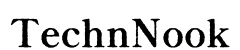Introduction
When your laptop power button stops working, it can be a real headache. The power button is essential for booting up your device, and without it, your laptop becomes just an expensive paperweight. Understanding the root cause of the problem is the first step in fixing it. This guide will walk you through diagnosing, troubleshooting, and fixing the issue. We'll start with basic checks and work our way to more advanced solutions.

Diagnosing the Problem
Before diving into fixes, it's important to diagnose the problem accurately.
Check Power Sources
Ensure that the laptop is receiving power.1. Check the power adapter: Make sure it is properly connected and that the indicator light is on.2. Test the power outlet: Plug in another device to ensure the outlet is working.3. Inspect the charging cable for any visible damage.
Battery and Charger Inspection
Sometimes the issue might be with the battery or charger.1. Remove the battery (if it’s removable) and then reinsert it. Try powering on the laptop.2. Use another charger to see if the problem lies with the power adapter.
Motherboard and Internal Connections
If the power button and the power supply are fine, the problem might be internal.1. Disconnect and reconnect the internal connections.2. Make sure the power button is properly connected to the motherboard.
Basic Troubleshooting Steps
Once you have done your preliminary checks, you can move on to some basic troubleshooting steps.
Perform a Hard Reset
This can solve many minor software and hardware issues:1. Disconnect the charger.2. Remove the battery.3. Hold the power button down for 30 seconds.4. Reconnect the power supply and attempt to turn on the laptop.
Try an Alternative Power Source
Sometimes the outlet might be faulty. Try plugging your charger into a different outlet or using a power strip with surge protection.
Check for Physical Damage
Inspect the power button and surrounding areas for any signs of physical damage. If the button feels loose or doesn't click properly, it may need to be replaced.

Advanced Troubleshooting
If basic steps don't work, you may need to delve deeper into the laptop's internals.
Using the Internal Power Button
Some laptops have an internal power button on the motherboard. Disassembling the laptop to access it can help you confirm if the problem is with the external power button.1. Open the back cover of the laptop.2. Locate the internal power button and press it.
Booting Without Power Button
In some cases, you can start your laptop using alternative methods such as:1. Using keyboard shortcuts: Some laptops support power-on commands via certain key combinations like 'Ctrl + Esc' or 'Fn + F12'.2. Wake-on-LAN: If supported, this can turn on the laptop via a network signal.
Replacing the Power Button
If you're confident the power button is the problem, replace it.1. Purchase a compatible replacement.2. Follow a disassembly guide for your specific laptop model.3. Carefully replace the broken power button with the new one.
When to Seek Professional Help
If you've tried everything and your laptop still won't turn on, it might be time to seek professional assistance.
Indicators for Professional Repair
- If there’s visible damage to the internal components.
- If you are uncomfortable with disassembly or lack the correct tools.
- If the laptop is still under warranty.
Costs and Estimates
Professional repairs can range in cost depending on the issue:1. Basic diagnostics: $50 - $100.2. Replacing components: $100 - $300.3. Always request a quote before proceeding with repairs.

Conclusion
Getting your laptop back up and running without a functioning power button can be challenging, but it is not impossible. With a structured approach to both diagnosis and troubleshooting, you can identify the issue and potentially fix it yourself. However, don’t hesitate to call in the professionals if the problem is beyond your capabilities.
Frequently Asked Questions
Can I turn on my laptop without using the power button?
Yes, some methods allow you to turn on your laptop without the power button, like using keyboard shortcuts or Wake-on-LAN. Check if your laptop model supports these options.
What causes a laptop power button to stop working?
Common causes include physical damage, loose internal connections, a faulty motherboard, or issues with the power supply.
Is it expensive to repair a laptop power button?
Repair costs can vary. Simple repairs may cost around $50, while more complex issues could go up to $300. Always get a quote before proceeding.