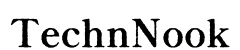Introduction
A black vertical line on your laptop screen can be both frustrating and alarming. This common issue often interrupts productivity and can signal underlying problems that need immediate attention. Understanding the root cause of the problem and knowing how to address it can save you time and potentially money. In this guide, we will explore the common causes, provide a step-by-step diagnosis process, offer do-it-yourself (DIY) fixes, and suggest preventive measures to keep your laptop screen in perfect condition.

Common Causes of Black Vertical Lines on Laptop Screens
The first step to solving the black vertical line issue is understanding its potential causes. There are several reasons why you might encounter this problem:
Hardware Issues
- Faulty Screen: The laptop screen itself might be defective. Sometimes, display panels develop faults over time, leading to lines appearing on the screen.
- Loose or Damaged Cable Connections: A common issue is the disconnection or damage of the cable connecting your screen to the motherboard. This cable, known as the flex cable, can wear out or come loose due to constant opening and closing of the laptop.
- Graphics Card Problems: Issues with the graphics card or GPU can also cause lines on the screen. Overheating, dust accumulation, or age can affect the GPU's performance.
Software Conflicts
- Driver Issues: Outdated or corrupt display drivers can lead to screen abnormalities, including vertical lines. Ensuring drivers are up to date is crucial.
- Display Settings: Incorrect display settings or conflict with the operating system can also prompt such issues. This can often be resolved through simple adjustments in your laptop's settings.
External Damage
- Physical Impact or Pressure: Impacts, drops, or excessive pressure applied to the laptop screen can cause internal damage, resulting in vertical lines.
- Liquid Damage: Spills and exposure to moisture can damage the internal components of your screen, leading to the appearance of vertical lines.
Diagnosing the Problem
Identifying the exact cause of the black vertical line is crucial for applying the correct solution. Follow these steps to diagnose the issue:
Initial Visual Inspection
Start by examining the screen carefully. Check for signs of physical damage, such as cracks, dents, or areas of discoloration. Look for any obvious signs of external impact or pressure points.
Using Built-in Diagnostic Tools
Many laptops come with built-in diagnostic tools. For example, Dell laptops have a built-in LCD BIST (Built-In Self Test) that helps identify screen issues. Access these diagnostics from the BIOS or UEFI settings of your laptop.
Connecting to an External Monitor
Connect your laptop to an external monitor or TV using an HDMI or VGA cable. If the black vertical line appears on the external display, the issue likely lies with your laptop's graphics card. If not, the problem may be with your laptop screen or cable connections.
DIY Fixes for Black Vertical Lines
Once you've diagnosed the issue, you can try some DIY fixes before seeking professional help:
Restarting the Laptop
Restarting your laptop can sometimes resolve minor glitches and software conflicts that cause display issues. It is a simple first step that might save you time.
Updating Display Drivers
- Go to your laptop's manufacturer website or use driver management software to update your display drivers.
- Download and install the latest driver updates for your model.
- Restart your laptop and check if the issue persists.
Checking Cable Connections
- Power off your laptop and disconnect from any power sources.
- Remove the bezel around your screen carefully.
- Locate the flex cable connecting the screen to the motherboard.
- Check for any loose connections or signs of damage. If needed, reseat the cable securely.
- Reassemble the screen components and power on your laptop.

When to Seek Professional Help
If the DIY fixes don't resolve the black vertical line on your laptop screen, it might be time to seek professional assistance:
Persistent Hardware Issues
If cable connections and driver updates don't help, persistent hardware issues might be the cause. Professional technicians can accurately diagnose and repair the problem.
Extensive Physical Damage
Severe physical damage, such as a cracked screen or internal component damage, requires professional repair. Attempting to fix such issues on your own might cause further damage.
Cost-Benefit Analysis
Compare the cost of repairing the laptop versus purchasing a new one. If the repair costs are high, especially for older laptops, investing in a new device might be more economical in the long term.
Preventive Measures to Avoid Future Screen Issues
To prevent the recurrence of black vertical lines or other screen problems, follow these preventive measures:
Handling Your Laptop with Care
- Avoid dropping or applying excessive pressure on your laptop.
- Always use a protective case or bag while transporting your laptop.
- Be careful around liquids to prevent spills.
Regular Maintenance and Updates
- Keep your software, especially display drivers, updated regularly.
- Clean vents and fans to prevent overheating, which can affect hardware components.
Proper Storage and Transport
- Store your laptop in a cool, dry place.
- When not in use, keep the laptop closed and secured.

Conclusion
Fixing a black vertical line on your laptop screen requires understanding the cause, diagnosing the problem, and applying the correct solution. Whether it is a simple driver update or a more complex hardware repair, addressing the issue promptly can save you from further damage and ensure your laptop continues to function efficiently. Implementing preventive measures will help you avoid future screen problems, keeping your device in good working condition for years to come.
Frequently Asked Questions
What causes a black vertical line on my laptop screen?
A black vertical line can be caused by hardware issues like faulty screens or loose cable connections, software conflicts such as outdated drivers, or physical damage from impacts or spills.
Is it safe to fix the black vertical line on my own?
It depends on the cause. Simple tasks like updating drivers or reseating cables can be done at home, but fixing hardware issues or severe damage should be handled by professionals.
How much does it cost to repair a laptop screen with a black vertical line?
Repair costs vary depending on the issue. Replacing a simple flex cable might cost less, but severe damage or screen replacement could be more expensive, sometimes prompting the purchase of a new laptop.