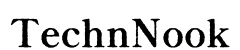Introduction
Have you ever deleted important Facebook messages by mistake and later realized their importance? You're not alone. Many users accidentally delete conversations and then find themselves searching for ways to recover them. Thankfully, there are multiple methods for retrieving deleted Facebook messages on an iPhone. This guide will walk you through the most effective recovery options, step by step.

Understanding Facebook Message Deletion
Difference Between Archiving and Deleting
When it comes to managing Facebook messages, it's essential to understand the distinction between archiving and deleting. Archiving a message hides it from your inbox but allows you to retrieve it later easily. On the other hand, deleting a message permanently removes it from your account, making recovery more challenging.
Where Deleted Messages Go
Deleted messages are removed from your chat history and the Facebook servers. However, they're not entirely irretrievable. Copies of these messages can sometimes be found in archived conversations or through backups. Knowing where these messages go is the first step in understanding how to recover them.
Method 1: Using Facebook Message Archive
Steps to Check Archived Messages
- Open the Facebook Messenger app on your iPhone.
- Tap on your profile picture in the top left corner.
- Click on 'Archived Chats' from the list of options.
- Browse through the archived messages to find the one you need.
It's worth noting that archived messages are not deleted and can be easily restored to your inbox.
Detailed Procedure with Screenshots
To make this process even more straightforward, you can follow a visual guide with screenshots:
- Open Messenger: Tap on the app icon to open Messenger.
- Go to Profile: Click on your profile picture.
- Find Archived Chats: Select 'Archived Chats.
- Locate Message: Scroll through and find your desired message.
Taking these steps ensures you can quickly access archived conversations without any hassle.

Method 2: Utilizing Facebook Data Download
Explanation of Facebook’s Data Download Feature
Facebook offers a feature that allows users to download their data, which can include messages. This tool is part of Facebook's efforts to enhance transparency and give users more control over their data. By requesting a download, you can get a copy of all your Facebook data, including messages you thought were lost.
Step-by-Step Guide on Requesting and Downloading Your Facebook Data
- Log into Facebook: Open the Facebook app and log in with your credentials.
- Navigate to Settings: Tap on the three horizontal lines in the bottom right corner and go to 'Settings & Privacy.
- Access Your Information: Select 'Settings' and then 'Access Your Information.
- Request Download: Tap on 'Download Your Information' and choose the data you need, making sure 'Messages' is checked.
- Create File: Click on 'Create File' and wait for Facebook to prepare your data.
- Download: You will receive a notification once your file is ready. Download the file and extract the information.
This method is comprehensive and ensures you access all relevant data.
Method 3: Third-Party Recovery Apps
Overview of Trusted Apps Available on App Store
Several third-party apps on the App Store can help recover deleted Facebook messages. Apps like Dr.fone, Stellar Data Recovery, and iMobie PhoneRescue are well-known for their effectiveness. These applications can scan your device for deleted messages and help recover them.
How to Use a Popular Recovery App (e.g., Dr.fone)
- Install the App: Download and install Dr.fone from the App Store.
- Launch the App: Open Dr.fone and select 'Data Recovery.
- Connect Device: Connect your iPhone to your computer using a USB cable.
- Scan for Messages: Follow the prompts to scan your device for deleted messages.
- Recover Messages: Review the scan results and recover the desired messages.
Pros and Cons of Using Third-Party Apps
Pros:- Can recover a wide range of data types.- Easy to use with a user-friendly interface.- Supports various iOS devices.
Cons:- Some apps require a purchase to access full features.- Potential privacy concerns with third-party tools.
Third-party apps offer a viable solution but weigh the pros and cons before proceeding.

Method 4: Contacting Facebook Support
Guide on How to Contact Facebook Support
If other methods don't work, contacting Facebook Support is a solid option. Here's how you can do it:
- Open Facebook Help Center: Go to the Facebook Help Center.
- Submit a Request: Navigate to the section related to messages and submit a request.
- Provide Details: Include detailed information about the deleted messages and the steps you've already taken.
What Information You May Need to Provide
When reaching out to Facebook Support, provide:- Your account details.- Information about when the messages were deleted.- Steps you've taken to recover the messages.
The more detailed you are, the better Facebook Support can help you.
Tips to Prevent Future Message Loss
Regularly Backup Your Facebook Data
To avoid the stress of recovering deleted messages, regularly back up your Facebook data. Use Facebook's data download feature periodically to keep a copy of your essential conversations.
Use Archiving Instead of Deleting Messages
Instead of deleting messages, archive them. This way, if you need to access them later, they'll be readily available in the archived conversations section of Messenger.
By implementing these preventive measures, you can save yourself from future headaches of message recovery.
Conclusion
Recovering deleted Facebook messages on your iPhone may seem daunting, but with the right methods, it is entirely possible. By understanding the difference between archiving and deleting, using Facebook's built-in features, exploring third-party apps, and knowing when to contact support, you have multiple options at your disposal. Don’t forget to implement preventive measures to safeguard your messages and avoid future losses.
Frequently Asked Questions
Can deleted Facebook messages be recovered on an iPhone?
Yes, you can recover deleted Facebook messages on an iPhone using methods like checking archived messages, downloading your Facebook data, or using third-party recovery apps.
Are third-party apps safe to use for recovery?
While many third-party recovery apps are safe, always choose apps with good reviews and a trusted reputation to ensure your data remains secure.
What should I do if all recovery methods fail?
If all recovery methods fail, the best course of action is to contact Facebook Support. Provide them with detailed information to improve the likelihood of a successful recovery.