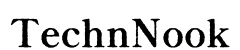Introduction
Want to know if someone is snooping on your phone? You're not alone. The constant threat of spyware and malicious apps means regular checks on your smartphone are essential for maintaining privacy and security. This guide will walk you through the common signs of a bugged phone, detection methods, and preventive measures to help you regain your peace of mind.

Common Signs Your Phone May Be Bugged
Recognizing the signs can be the first step toward identifying if your phone is compromised. Here are the key indicators to watch for:
Rapid Battery Drain
If your phone's battery life drops significantly without intensive use, it could be a sign of spyware running in the background. Spyware consumes resources as it monitors and sends your data.
Overheating Issues
A phone that frequently overheats can indicate that an app or process is overworking the CPU. While everyday apps can cause slight heat, persistent or unusual overheating is a red flag.
Increased Data Usage
Monitor your data plan. If you notice a dramatic increase in data usage for no apparent reason, it could suggest that spyware is transmitting your data to a third party.
Unexpected Text Messages or Emails
Receiving strange or unfamiliar text messages or emails can be a sign that your phone has been targeted. These messages may contain links or instructions meant to exploit vulnerabilities on your device.
Recognizing these signs early can prompt you to take further steps to investigate and secure your phone.

Technical Methods to Detect Bugs
In addition to the signs, technical methods can confirm if your phone is bugged. Here are some effective ways:
Using Anti-Malware Apps
Install reputable anti-malware apps like Malwarebytes or Avast. These apps scan your phone for malicious programs and can automatically remove threats.
Network Traffic Analysis
Use apps designed to monitor network traffic, such as Wireshark or GlassWire. These tools can help you identify unusual data transmissions that may indicate spyware activity.
Reviewing Installed Apps and Permissions
Manually review your installed apps and their permissions. Look for any unfamiliar apps or those requesting excessive permissions. Spyware often disguises itself as legitimate software.
These technical methods provide a deeper level of scrutiny and can reveal hidden spyware that manual inspections might miss.
Manual Inspection Techniques
Even with technical tools, manual checks are crucial. Here’s how to inspect your phone manually:
Visual Inspection of Apps
Go through your list of installed apps to find anything suspicious. Pay particular attention to apps you don't remember downloading and those with generic names.
Checking App Permissions
Check the permissions granted to each app on your device. Malicious apps often require more permissions than necessary. Revoke any permissions that seem excessive.
Monitoring Device Activity
Regularly monitor your phone’s activity. Look out for unexplained changes in performance, new icons, or unauthorized settings changes. Familiarity with your phone’s normal behavior helps you spot anomalies.
These manual checks can be very telling, especially when backed by a gut feeling that something is off with your device.
Advanced Detection Methods
Sometimes, basic checks aren't enough. Advanced methods might be necessary to detect and remove sophisticated spyware.
Conducting a Factory Reset
A factory reset can wipe all data from your device, including any hidden spyware. Before proceeding, back up your important data. Note that this step will restore your phone to its original settings, so only use it as a last resort.
Professional Forensic Analysis
If you suspect severe or persistent spyware issues, consider professional forensic analysis. Security experts can conduct in-depth analyses to locate and eliminate sophisticated threats.
Using Advanced Security Tools
Some advanced security tools offer comprehensive protection and detection. Services like Kaspersky or Norton provide cyber-security packages that include regular scans, real-time protection, and even 24/7 support.
Employing these methods can offer peace of mind, especially if you've encountered repeated issues or if your phone holds sensitive information.
Preventive Measures to Protect Your Phone
Preventing spyware from infiltrating your phone is essential. Here are some preventive measures:
Regular Software Updates
Keep your phone’s operating system and apps up to date. Updates often include security patches that protect against new threats.
Installing Trusted Security Apps
Install trusted security apps to provide continuous monitoring and protection. Regular scans and real-time alerts can prevent many issues before they escalate.
Practicing Safe Downloading Habits
Only download apps from reputable sources like Google Play Store. Avoid clicking on suspicious links or downloading files from untrusted websites.
Preventive actions are the best way to ensure your phone remains secure over the long term, minimizing the risk of intrusion.

Conclusion
Staying vigilant about the security of your phone is crucial in today’s digitally driven world. By recognizing signs, utilizing technical and manual detection methods, and taking preventive measures, you can effectively protect your personal information from unwelcome surveillance.
Frequently Asked Questions
Can a factory reset remove spyware from my phone?
Yes, a factory reset can remove most spyware by restoring your phone to its original settings. However, back up your important data before proceeding as this will erase all data on your device.
Are there apps that can help me detect if my phone is bugged?
Yes, apps like Malwarebytes, Avast, and Kaspersky can help detect and remove spyware from your phone. These tools are designed to specifically identify malicious apps and activities.
What should I do if I find signs that my phone is bugged?
If you suspect your phone is bugged, use anti-malware apps to scan and remove threats. You may also consider doing a factory reset if the issue persists. For severe cases, consulting with a professional can be beneficial.