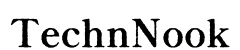Introduction
If your Android phone keeps turning on and off by itself, you're not alone. This persistent and annoying problem can disrupt your daily routine and leave you frustrated. Whether it's disrupting important calls, interrupting messages, or just being generally inconvenient, understanding why this happens and how to fix it is crucial.
Our guide dives into the core reasons behind this issue, offering practical solutions that you can implement immediately. From identifying software glitches to dealing with hardware problems, we cover everything you need to know to keep your phone running smoothly.

What Does It Mean When Your Phone Keeps Restarting?
When your phone keeps restarting without warning, it indicates there is an underlying issue that needs to be addressed. This constant rebooting can be a result of either software or hardware problems. Understanding the root cause is the first step toward resolving the issue and restoring your phone's normal functionality.

Common Causes of the Issue
Several factors can cause your phone to turn on and off intermittently. Identifying these factors is essential for troubleshooting and fixing your device.
Software Bugs and Glitches
Software bugs are one of the primary reasons for unpredictable phone behavior. Faulty code within the operating system or a specific application can lead to constant restarts.
Faulty Applications
Certain applications might not be adequately optimized for your device, causing conflicts and making your phone restart. Clearing such problematic apps can often resolve the issue.
Battery Issues
The battery is a crucial component, and any discrepancies can lead to power problems. A worn-out or damaged battery may not provide consistent power, causing the device to turn off randomly.
Overheating Problems
Phones are equipped with sensors that detect temperature spikes. If the device overheats, the system may automatically shut down as a protective measure. This repeated overheating can result in a cycle of turning on and off.
Basic Troubleshooting Steps
Before diving into more complex fixes, it's essential to go through some basic troubleshooting steps.
Rebooting the Device
The first and simplest step is to reboot your phone. This can sometimes clear temporary software issues and allow your device to function normally.1. Hold down the power button.2. Select 'Restart' from the menu.3. Wait for the device to reboot.
Booting into Safe Mode
Safe mode allows your device to run without third-party applications, which helps you determine if the issue lies with installed apps.
- Hold the power button until the Power menu appears.
- Long-press the 'Power off' option until 'Reboot to safe mode' appears.
- Tap 'OK' to enter Safe Mode.
Checking for Software Updates
Outdated software can introduce bugs and security vulnerabilities leading to performance issues.1. Go to Settings.2. Navigate to Software Update.3. Select 'Download and install.

Software-Related Problems and Solutions
If basic troubleshooting doesn't resolve the issue, delving into software-related solutions might help.
Identifying and Removing Faulty Apps
Some apps may cause system instability. Identifying and removing these apps can bring your phone back to normal.1. Open Settings.2. Navigate to 'Apps.3. Review recently installed or suspicious apps and uninstall them.
Performing a Factory Reset
If removing apps doesn't fix the issue, a factory reset might be necessary. This will erase all data, so back up your important information first.1. Go to Settings.2. Select 'General Management.3. Tap on 'Reset' > 'Factory data reset' > 'Reset.
Clearing Cache and Data
Corrupted cache files can also cause issues. Clearing them might resolve the problem.1. Go to Settings.2. Navigate to 'Storage.3. Select 'Cached data' and clear it.
Hardware-Related Problems and Solutions
Sometimes, the issue might not be software-related at all. Hardware problems can also lead to your phone turning on and off repeatedly.
Checking Battery Health
An aging or faulty battery can lead to persistent restarting issues.1. Install a battery health app from the Play Store.2. Use the app to check the health and status of your battery.3. Replace the battery if necessary.
Addressing Charger and Cable Issues
Sometimes, the problem might be as simple as a faulty charger or cable. These components can affect how your phone charges and maintains a steady power supply.1. Inspect the charger and cable for any physical damage.2. Try using a different charger and cable to see if the issue persists.
Physical Inspection for Damage
Physical damage to the phone, such as exposed wires or a broken screen, can lead to hardware failures.1. Carefully examine the device for any visible signs of damage.2. If damage is found, consult a professional technician for repairs.
Preventive Measures
Preventive steps can help avoid future problems, keeping your phone running smoothly.
Regular Software Updates
Ensure that your phone's operating system and apps are always updated to the latest version to minimize bugs.
Managing Storage and Apps
An overloaded storage can slow down the system and cause crashes.1. Regularly delete unused files and apps.2. Keep your storage under control to ensure smooth operation.
Proper Charging Practices
Improper charging can degrade battery life and performance.1. Use certified chargers.2. Avoid charging your phone overnight.
Conclusion
Dealing with a phone that turns on and off repeatedly is frustrating, but understanding the causes and applying the appropriate fixes can resolve the issue. From basic troubleshooting to addressing specific software and hardware problems, our guide provides actionable steps to restore your phone's functionality.
Always back up your data before performing extensive troubleshooting, and don't hesitate to seek professional help if the problem persists beyond your control.
Frequently Asked Questions
What should I do if my phone keeps restarting even after a factory reset?
If your phone continues to restart after a factory reset, it could be a hardware issue. Consider contacting customer support or visiting a technician for further assistance.
Can a virus cause my phone to turn on and off repeatedly?
Yes, malware can cause your device to behave erratically, including frequent restarts. Run a thorough virus scan using a trusted antivirus application.
How can I tell if my phone's battery is causing the issue?
Use a battery health app to check the status of your battery. If the app indicates that the battery health is poor, it's likely the root of the issues, and you should consider replacing it.